Editor's review
Picture Watermark is standalone windows based photo watermark software. It allows you to add text watermark and image watermark for your photograph to protect from misuse. Application allows you to create and save watermark template for future use.
Features: Application has attractive user interface along with nice features to watermark your photo. You can add text watermark, image watermark, resize photo, add frame to photo and rename photo after conversion.
To add text or image watermark, application allows you to perform settings. Setting option gives flexibility to add text or image watermark as per your choice and preference. Application also has nice features to add more than one watermark. In layer area you will see layers for text and image watermark. To add one or more watermark, click on add new text layer or add new image layer. You can save this template to use in future. If you have existing template, load the template and use for watermarking. This saves your setting and working time. You can set rename rule to rename and save the file after conversion. You can set serial number of digital increase or alphabet increase, set beginning and ending point. Set name pattern and select the option from supported list. Application shows preview of old name and new name. Once your confirm click Ok to save rename settings. Once you are confirm with all settings click on “Run” button to start creation of watermark image. Application will pop-up window to define destination folder and select output format from the supported list. After generation of image, it will display message that Generation complete.
Overall: This is a nice software to watermark your pictures easily and quickly.


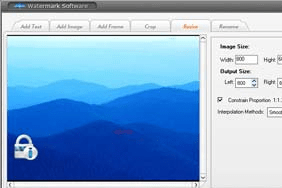
User comments